Trimeistergeek
New Member
I have been frustrated with the NaviLink Scheduler appearing to "not work" in the period close to a time change (to and from DayLightSavingsTime). I have discovered some quirks and I am seeking confirmation that I have diagnosed this correctly.
This fall it started on 10/31, a full week before the time change. My schedule calls for the circulation pump to come on at 6:30am and it was not on. Other functions on the app worked.... I could start and stop the NPE2, change set Temp, and turn off the schedule (which is my case turns on the circ pump.) I rebooted the router and the NPE2. I checked the time on my app and the time on the NPE2 and both were correct. Still schedule did not appear to work.
However, the water was warm at 7:30am??? Had the NaviLink servers already changed to DST and were ignoring the times I had set in the app and on the NPE2? I added an "ON" event to the schedule for 10:00am and sure enough it came on at 11:00am. The Navien Support Desk insisted that there were no known problems with the NaviLink servers??
One other quirk I noticed was on the NaviLink app (iOS) Settings/Change NaviLink Info page. The only "field" viewable on that page was the time. It appears as if the user can edit the other fields. I edited those fields and saved them. But when I returned again to the page later all fields were empty except for the time. The "time" had returned to the time on my phone, which is the correct time.
When the user enters a zip code on the NaviLink app (iOS) Settings/Change NaviLink Info page, the app suggests a time zone appropriate for that zip code. In my case the the time zone and time suggested were correct, but when I selected it, the field was instead populated with the DST time (1 hour earlier than correct time) in the field. (See below).
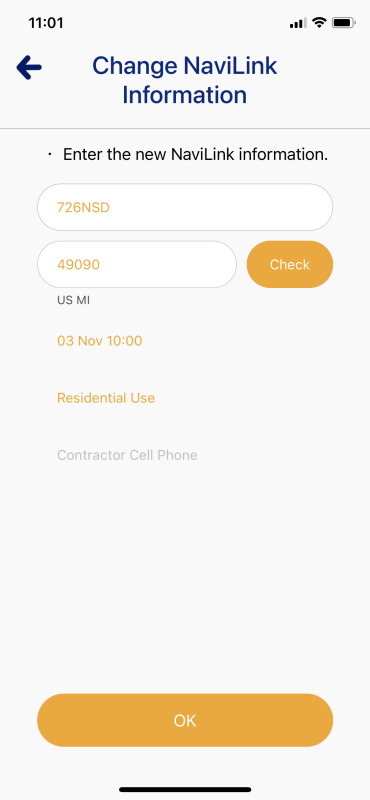
As I mentioned earlier, if I leave this page and return to it, the time has been replaced with the time on my phone.
I am convinced that the incorrect time is the NaviLink server time associated with my schedule. For some reason they are not very accurate in their DST start dates. I have experienced "Schedule" problems every time-change since the install. Has this been noticed by others? Navien Support seems unaware.
This fall it started on 10/31, a full week before the time change. My schedule calls for the circulation pump to come on at 6:30am and it was not on. Other functions on the app worked.... I could start and stop the NPE2, change set Temp, and turn off the schedule (which is my case turns on the circ pump.) I rebooted the router and the NPE2. I checked the time on my app and the time on the NPE2 and both were correct. Still schedule did not appear to work.
However, the water was warm at 7:30am??? Had the NaviLink servers already changed to DST and were ignoring the times I had set in the app and on the NPE2? I added an "ON" event to the schedule for 10:00am and sure enough it came on at 11:00am. The Navien Support Desk insisted that there were no known problems with the NaviLink servers??
One other quirk I noticed was on the NaviLink app (iOS) Settings/Change NaviLink Info page. The only "field" viewable on that page was the time. It appears as if the user can edit the other fields. I edited those fields and saved them. But when I returned again to the page later all fields were empty except for the time. The "time" had returned to the time on my phone, which is the correct time.
When the user enters a zip code on the NaviLink app (iOS) Settings/Change NaviLink Info page, the app suggests a time zone appropriate for that zip code. In my case the the time zone and time suggested were correct, but when I selected it, the field was instead populated with the DST time (1 hour earlier than correct time) in the field. (See below).
As I mentioned earlier, if I leave this page and return to it, the time has been replaced with the time on my phone.
I am convinced that the incorrect time is the NaviLink server time associated with my schedule. For some reason they are not very accurate in their DST start dates. I have experienced "Schedule" problems every time-change since the install. Has this been noticed by others? Navien Support seems unaware.
