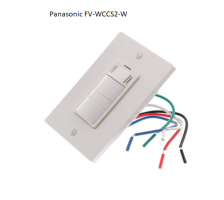Please help me figure out how to wire this fan to this switch: Panasonic fan FV-0510VSCL1 with Panasonic switch FV-WCCS2-W.
The Light has a black, white and blue wire. The fan has a black, white, and two red (signal wires). There is one common ground for the fan/light unit.
The switch has blue, red, black, white, & ground. I have a single gang box with 14/2 bringing power from a GFCI circuit, and 14/4 going from the box to the fan/light in the ceiling.
I connected grounds together. Wire nut connected neutral whites together.
The blue switch wire connects to the blue 14/4 which connects to the blue light wire.
After that it gets confusing...
Connect the hot black to the switch (according to the switch diagram).
the fan diagram indicates a separate switch for the black fan wire and a separate switch for the black light wire.
What do I use the black 14/4 wire for?
How to I connect the two red wires to the single red wire on the switch?
This is a complete rebuild of the bathroom, so I have the walls open and can run additional wires. I don't want to have multiple switches, but I'm not sure how to connect this fan to this switch. The Panasonic website says they are compatible, but I'm not so sure now.
Any help would be much appreciated.
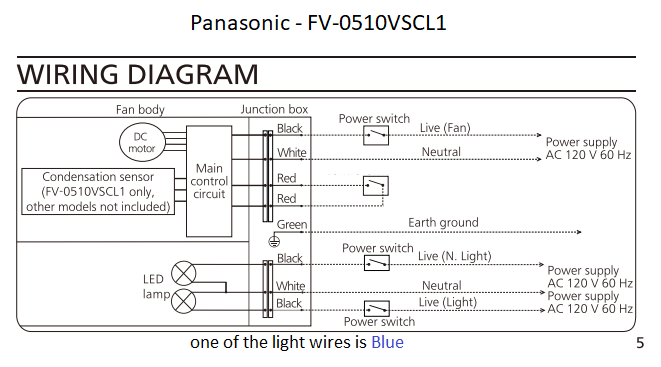
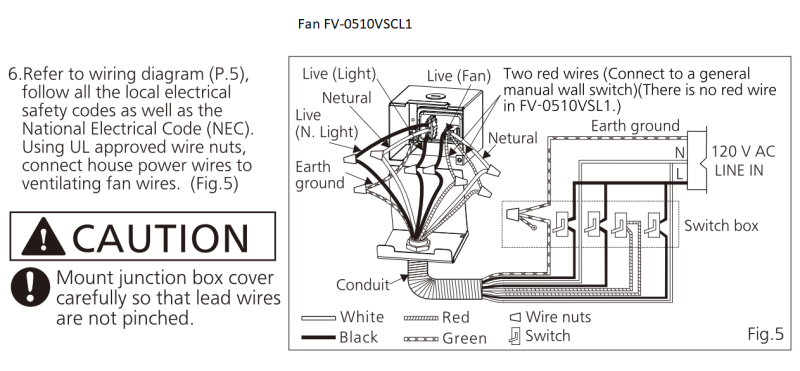
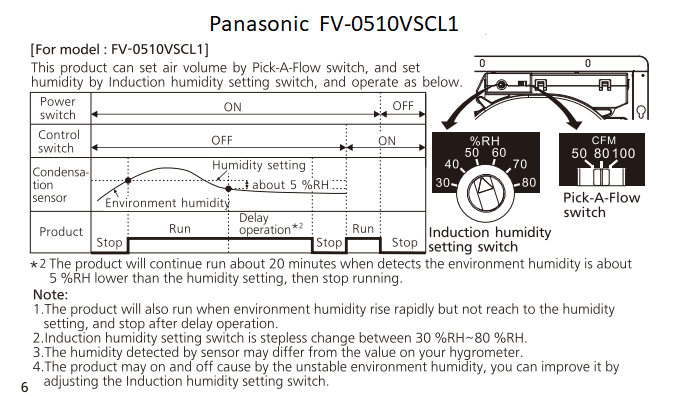
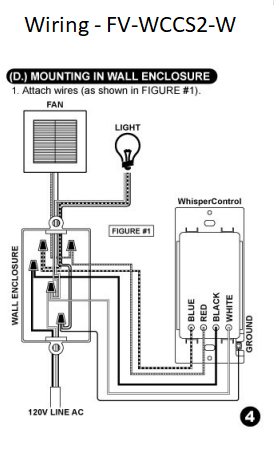
The Light has a black, white and blue wire. The fan has a black, white, and two red (signal wires). There is one common ground for the fan/light unit.
The switch has blue, red, black, white, & ground. I have a single gang box with 14/2 bringing power from a GFCI circuit, and 14/4 going from the box to the fan/light in the ceiling.
I connected grounds together. Wire nut connected neutral whites together.
The blue switch wire connects to the blue 14/4 which connects to the blue light wire.
After that it gets confusing...
Connect the hot black to the switch (according to the switch diagram).
the fan diagram indicates a separate switch for the black fan wire and a separate switch for the black light wire.
What do I use the black 14/4 wire for?
How to I connect the two red wires to the single red wire on the switch?
This is a complete rebuild of the bathroom, so I have the walls open and can run additional wires. I don't want to have multiple switches, but I'm not sure how to connect this fan to this switch. The Panasonic website says they are compatible, but I'm not so sure now.
Any help would be much appreciated.